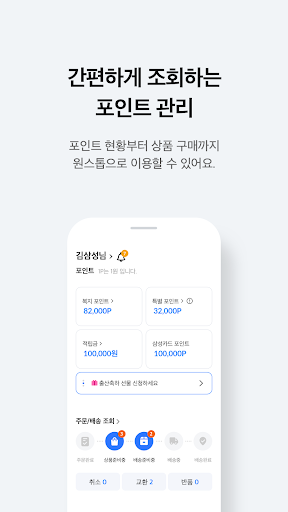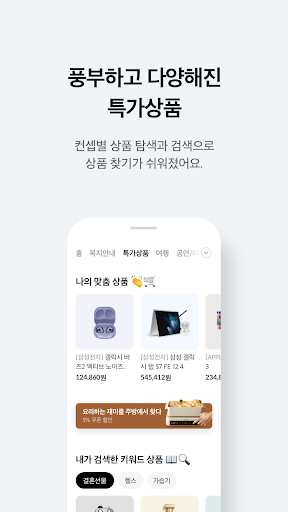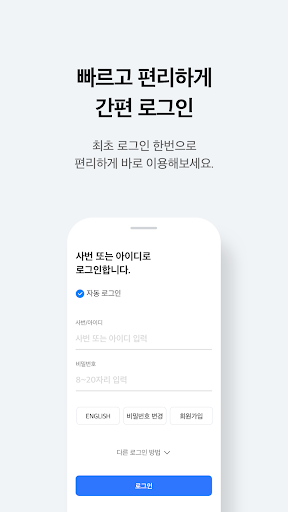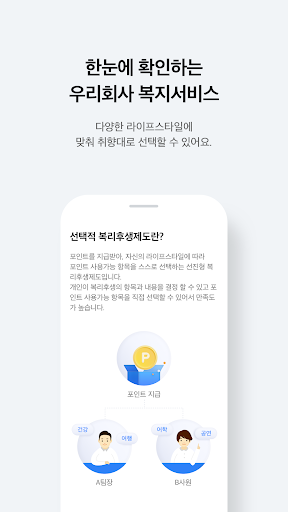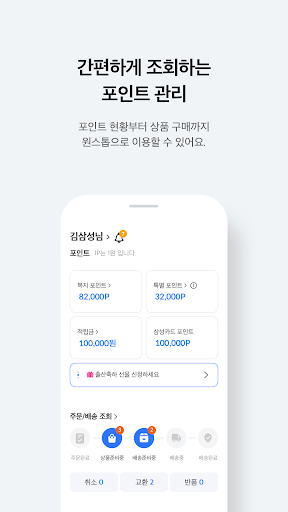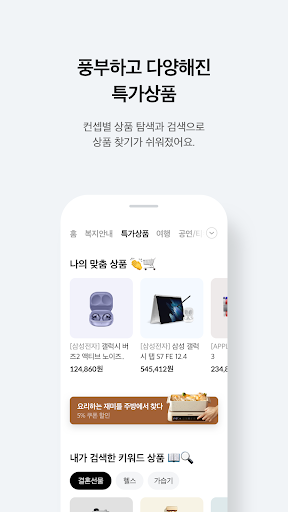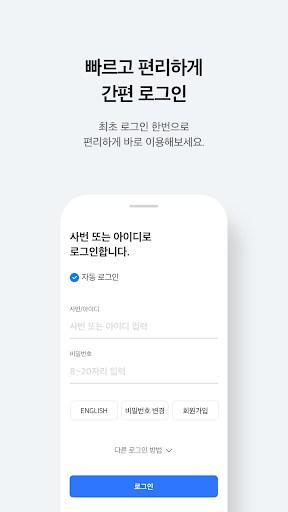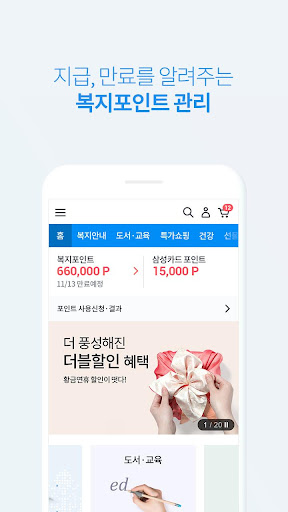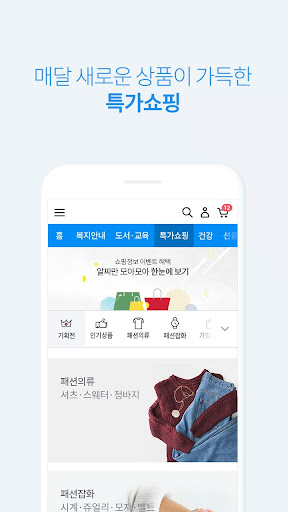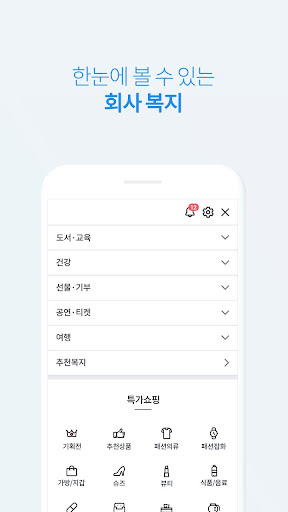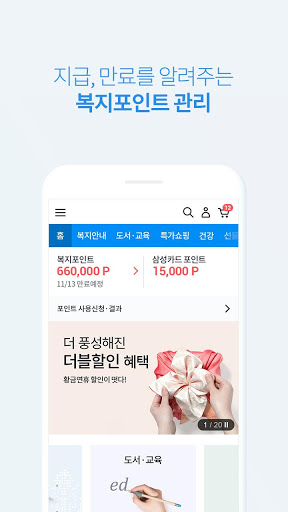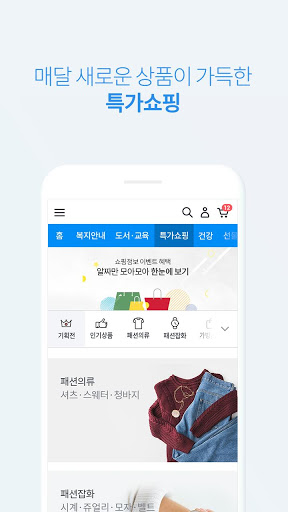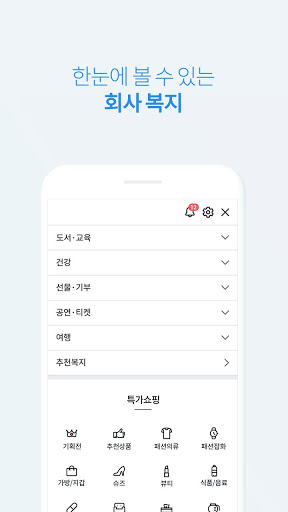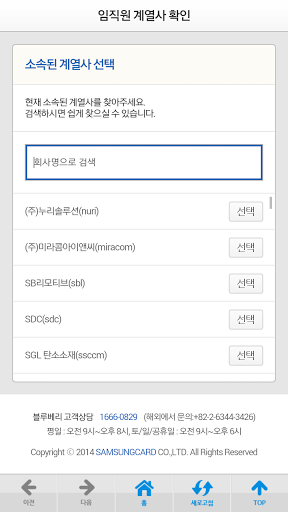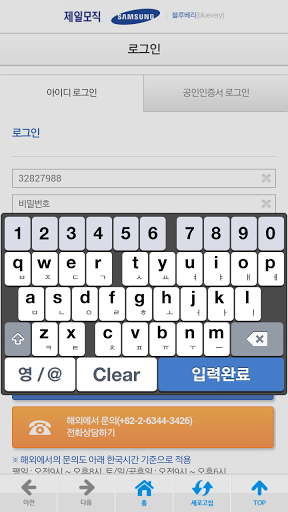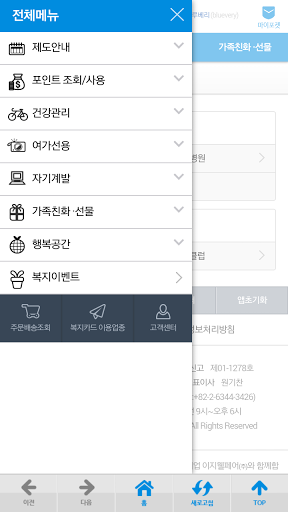We hope you can conveniently use the main functions of the welfare portal service on your smartphone anytime, anywhere.
[Main functions]
1) Special price products
A unique shopping privilege! Enjoy the welfare portal special price products, practical benefits only for employees.
2) Point use application
Apply for deduction of card usage at welfare businesses/affiliated stores.
3) Recommended welfare items
We recommend various and carefully selected welfare items from the welfare portal.
4) Order/delivery inquiry
※ Notice
- In order to maintain the security of your terminal, we recommend updating the operating system and antivirus program to the latest version. Also, please check regularly using the antivirus program.
- When using services that require monetary transactions or entering personal information, please refrain from using wireless LAN (Wi-Fi) of unknown sources or without security settings, and use mobile networks (3G, LTE, 5G).
[App access permission guide]
Please allow the following permissions for more convenient app use.
- (Required) Device and app history: Check app version and improve usability
- (Required) Phone: Mobile phone number, identity verification, call for consultation
- (Optional) Camera: Contact us and write a review
- (Optional) Photo (Storage): Save app content and images
- (Optional) Microphone: Voice search
- (Optional) Address book (Contacts): Gift
- (Optional) Notification: Send marketing notification messages
- (Optional) Biometric authentication: Login
※ Even if you do not agree to optional access rights, you can still use the app for functions other than those mentioned.
※ Starting with Android 6.0 or later, you can now agree to required and optional access rights separately. Therefore, we recommend that you update to 6.0 or later before using the app. After updating, you can reset access rights by deleting and reinstalling the app.
※ Access rights settings can be changed in Settings > Applications > Samsung Welfare Portal > Permissions on your phone. However, the path may differ depending on the phone model.
[Call-related screen service information]
This app displays informational mobile content provided by the call partner, including Samsung Card. For this purpose, we provide phone number and app notification information to the service provider, 'Bridgetech (Colgate Co., Ltd.)'.
- Provided functions: Call-related screen service (digital ARS, etc.)
- Retention period and use period: Until the provider withdraws consent
- Refusal of provision and withdrawal of consent
· Samsung Card representative number 1588-8700
· Samsung Card app email consultation
※ When using the screen service, data charges may be incurred depending on the subscribed rate plan.
## Update details v2.2.103 ##
- Samsung Welfare Portal APP has been stabilized and performance has been improved.
## Update details v2.1.903 ##
- Samsung Welfare Portal APP has been stabilized and performance has been improved.
## Update details v2.1.802 ##
- Samsung Welfare Portal APP stabilized and performance improved.
## Update details v2.1.703 ##
- Stabilized and improved performance of Samsung Welfare Portal APP.
## Update history v2.1.303 ##
- Samsung Welfare Portal app performance improvements and functions have been modified.
## Update history v2.1.102 ##
- Samsung Welfare Portal app performance improvements and functions have been modified.
## Update history v2.1.009 ##
- Samsung welfare portal app function has been modified.
## Update history v1.9.101 ##
- Welfare portal app performance has been upgraded to reflect your valuable opinions.
## Update history v1.9.001 ##
- Reflecting your valuable opinions Welfare portal app performance has been upgraded.
## Update history v1.8.302 ##
-We have upgraded the welfare portal app performance by reflecting your valuable opinions.
## Update history v1.8.203 ##
-We have upgraded the performance of the Welfare Portal App to reflect your valuable opinions.
## Update Details v1.7.902 ##
- We have upgraded the performance of the welfare portal app to reflect your valuable opinions.
## Update history v1.7.8 ##
- We have upgraded our welfare portal app to reflect your valuable opinions.
## Update history v1.7.7 ##
- Improved login and setting screen.
## Update Details v1.7.6 ## - Added shopping cart bulk payment function. - Search function is installed. - The convenience of ordering and payment functions has been improved.
## Update Details v1.7.4 ## - Added fingerprint and app card login function.
## Update Details v1.7.3 ## - Improved app usability.
## Update history v1.7.1 ## We have added the certificate registration / deletion function.

 Samsung Galaxy J5
Samsung Galaxy J5